
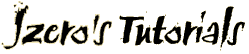
|
coloring - method one
(scanned as line art/drawing) |
coloring - method two
(scanned as grayscale/photo) |
continued
Note: Not all colors will lighten and darken effectively using this "Multiply" method. As your "base" color (that you will darken and lighten using the "burn" and "dodge" tools) try to pick a nice neutral color, somewhere in the mid range. If it's too dark, let's say - you will not really notice too much of a difference when you use the "burn" tool. Likewise, if it's too light a color you will not notice much of a difference when you use the "dodge" tool.
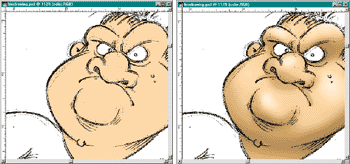
Similarities...
Many methods already explained in the "coloring - method one" tutorial (like Little Tips) apply here too. One major difference, however, is your background. Whether it be imported into your document or created within Photoshop, your background - like all your color - has to be a layer added on top of your line layer.
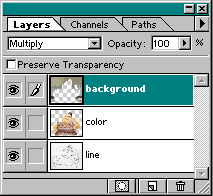 With your background on top (also in "Multiply" setting) you'll notice you're looking at a combination of "background" layer and "color" layer, overlapping each other. Next, you'll need to cut a "hole" through your background so that you can view your "color layer" through it - unobstructed.
With your background on top (also in "Multiply" setting) you'll notice you're looking at a combination of "background" layer and "color" layer, overlapping each other. Next, you'll need to cut a "hole" through your background so that you can view your "color layer" through it - unobstructed.
To do this, first "select" all of the colors in your "color" layer by holding down your "Ctrl" key while clicking on the "color" layer thumbnail. Any area that is transparent on this layer will not be selected.
While you still have your "dancing ants" selection made, switch over to your "background" layer on top and hit "delete" on your keyboard. This will cut that area away.
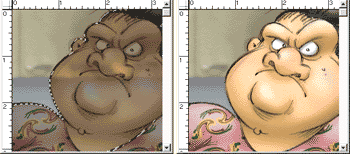
Background... on top?
Well, once you get used to that notion using this method, it isn't all as backwards as it seems. Working in "Multiply" mode gives you the added option of coloring not only grayscale scans, turning them into color - but you can also color something that's a color scan - enabling you to add Photoshop color and filter effects.
Preparing Your Art For The Web...
There's no difference between methods when it comes to saving your art for the web - they're the same here as there. Either way you choose - good luck on your projects... and have fun!